
If you own a small business and are looking for ways to engage customers, share and sell new products/inventory or simply share updates about your business, we are here to help you create engaging iPhone videos! Don’t let that intimidate you. You do not need expensive equipment or software to create effective video content; you just need an iPhone and simple editing software.
Many of our clients have been asking our team to help create videos to capture the essence of their business, showcase their community, or simply engage in new ways with their audiences online. Check out some of the videos we have created in the past year.
Here are some tips to help make your iPhone videos more successful and engaging!
1. Orientation of your Phone Matters
It is typically always best to hold your phone horizontally when recording video. This orientation will work best when uploading videos to YouTube and most other platforms, but if you’re posting to Instagram, vertical videos will look better. Instagram will crop your video to a square, so keep that in mind when shooting. Make sure to be consistent for each video.
2. Check your Camera Settings
iPhones can record at 720p, 1080p and 4k. 4K resolution will be the best quality, but it will also take up more space. If you are trying to preserve space, try recording in a lower resolution. Frame rates can also be adjusted. Most phones can be adjusted to film in 24, 30 or 60fps (frames per second). 30fps is just fine for videos being uploaded to YouTube, Facebook or Instagram. 60fps should be used for action videos or filming sporting activities. These settings can be found by going to Settings, selecting camera and then select record video.
3. Keep the Speaker Close
If someone in your video is speaking, try to have the phone as close to them as you can to ensure the best audio quality as possible. Amazon does sell affordable lavalier mics if you are planning to do frequent videos and want better audio quality.
4. Use the Rule of Thirds
The rule of thirds can simply be explained by imagining an image divided into thirds horizontally and vertically, so you are left with nine parts. Placing points of interest along the intersections will give the shot a well-balanced look. Especially when setting up an interview, do not center the person in the frame, but use the rule of thirds. Most phones have the ability to turn grid lines on to make this very simple.
5. Use a Tripod when Possible to create Engaging iPhone Videos
To prevent shaky or unstable video, we recommend always using a tripod or finding a hard, flat surface. If you have to hold your phone, try using a selfie stick!
6. Lighting and Background are Important
Ensure that your background is simple and not distracting before you begin to film. It is also important to make sure that your subject is appropriately lit and that there are no shadows. If something looks over exposed or too dark, tap your screen until a yellow box appears. By sliding your finger up and down on the screen, you will notice that the brightness changes; adjust until your subject is lit to your liking.
7. Download a Free Video Editing Software
iPhone conveniently come with iMovie, making it easy to edit your videos right on your phone. If you prefer to edit on a computer, you can utilize iMovie or other free video editing software. HitFilm Express or Video Pad are two other highly rated programs.
8. To Zoom or Not to Zoom?
Try not to zoom in while shooting, remember that you can always do this in the editing stage. The more you zoom, the more you will see the shakiness of your hand holding the phone. And when you zoom, you’re really just making pixels bigger, not actually zooming. If you have an iPhone 11, the main camera has a 1x magnification and the second camera has a 0.5 magnification and the 11 Pro has an additional camera with a 2x magnification. Filming at any of these magnifications will result in good quality video.
9. Focus!
No one wants to watch a blurry video. This should be fairly simple as most phones will auto focus. But if you need to change the focus from one thing to another, you can simply touch the object on screen that you want in focus.
10. Time Matters
You will hear different opinions of how long videos for social media should be. You need to consider each platform that your video will be featured on. Facebook allows videos up to 240 minutes, Instagram allows one-minute videos, Instagram stories can be 15 seconds, it is recommended that YouTube videos be six to eight minutes and Twitter allows videos up to two minutes and 20 seconds. While keeping those limits in mind, think about people’s attention spans. If your video is interesting and engaging, your audiences will likely stick around and watch longer. Ultimately, your video should be as long as it takes to get your message across.
11. Start Early and End Late
Last, but certainly not least, always start recording well before you want your video to start and stop recording well after you are finished. And if you are taking b-roll shots (additional footage), do not zoom and stay on the subject you are filming for at least ten seconds (you’ll thank me later). I can’t tell you how frustrating it is to begin editing and then wish you had a few seconds more of a certain shot.
We hope that these tips help you create successful, engaging iPhone videos and as always, do not hesitate to reach out if you have any marketing questions! Contact us today or request a quote!



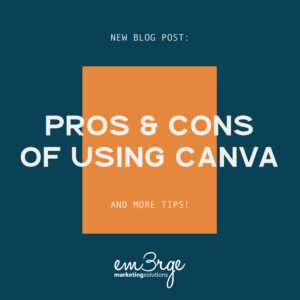


No comment yet, add your voice below!